Facebook a Social networking website from whom no one is unknown these days. It allows you to connect with anyone all around the Globe and Chat with them, Share Videos & movies and many more. As everyone know How to basic things on Facebook, Here we will Share some of the Latest Working Facebook Tricks which make your facebooking more interesting. There Tricks are well researched by our team all Tricks working. So let’s Go through these tricks once and use in your facebook account.

1.Trick to update blank status:
Now you can update your Facebook status as blank.first login to your Facebook account.
- now enter @[3:3: ] in your status box

- if you want to update your blank status as long statement the paste the code again below the code just like below
@[3:3: ]
@[3:3: ]
@[3:3: ]
@[3:3: ]
2.Post animated (.gif) images on Facebook:
Many other Social networking websites like Google plus allows you to Share animated gif’s images which really looks pretty Cool, but if your daily Facebook you would be knowing that gif images are not allowed on FB. Don’t worry here is the trick to Post gif images on Facebook:-
- Simple visit giphy website.
- Now select a animated gif image which you want to post on FB.
- Paste the image the link on Facebook Status and Voila its done !!
3.Invite all friends to Like a FB page with Single Click
You created a new Facebook Fan page but don’t have any likes on it. The best way to get Likes is to invite your all friends to like a Facebook page, but inviting your each friend manually takes a hell lot of time. But you can use the this Latest trick to invite all friends to like facebook page by a Single Click-
- LogIn to your Facebook account and Open the Page for which you want to send invitations to your Friends.
- Now Click on Invite friends Option and a pop up will appear.
- Now simply press f12 key from your Keyboard and Chrome Console window will Open.
- Copy the below posted Code and paste it in the Console window and you’re done !!
var inputs = document.getElementsByClassName(‘uiButton _1sm’); for(var i=0; i<inputs.length;i++) { inputs[i].click(); }
4.Download facebook photo Album in a single click:
now you can download facebook photo album with a single click,all you need is to just go to app namedFacebook2zip.com
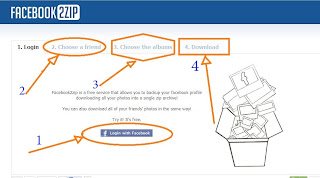
- Step1: As soon as go the above app you are asked to Login with facebook just like in above picture
- Step2: Now choose your friend from whom you want to download photo album you can see an arrow 2 pointing in the above picture
- Step3: Now choose the album what you want to download
- Step4: Just click Download button and save photo album to your desired location.
5.Post and Create Fake Facebook Status:
Now amaze your friends by posting Fake Status on your FB profile with anyone’s name whether it is Bill Gates to Mark Zuckerbergs. Just follow below simple instructions:-

- Visit The Wall Machine website.
- And Connect it with your Facebook profile and Log in to it.
- Now you’ll able to create any kind of Fake Fb Status and post on your profile.
6.Create a Video with your Facebook pictures:
now can create a video with your facebook pictures it is so easy you can go to pixable.com and login with your facebook account.
7.Find who unfriend you on facebook:
- If you think that someone of your friends has Unfriend you on Facebook and your not able to find who is that.
- Now you can use this Application to find the one who removed or deleted you from your Profile.
8.Post your staus in all facebook groups at once:
- it is easy to post your status on your wall.when comes you have to post status in all groups it takes much time and even it is hard task.by using simple app it is easy you can post in all facebook groups at once
- Go to Multi post application and login with Facebook.
- you can also use another app click here
9.Sync Facebook Calendar with Google Calendar:
If you have been using Fb calendar as well as Google Calendar I’m sure it had been created a big mess to manage your important reminders, appointments and birthday. But now below we have showed How to Sync Facebook Calendar with Google Calendar:-
- Open your facebook and Simply go to Events and head towards Calendar tab.
- Now just Tap on setting and Click on the export button.
- Now you have to Choose what you want to export “Friends birthday” or “upcoming events” select one which is appropriate to you and then Copy their link address.
- LogIn to your Google account and visit Google Calendar page.
- Now Simply Click on Other Calendars and tap on the drop down button and then Choose Add by URL.
- Here you’ll paste the link which got from the FB calendar and Click on Add Calendar button.
10.Send Photos In chat box:
- while you are chating with your friends you can send photos in chat box.
11.How to Delete/deactivate Facebook account?
- Most of people think that deactivating and deleting are same but in practical they are different.
- click here how we can delete/deactivate facebook account.
12. Accept all friend request at once
- Login to your FB account and visit your Friend request page.
- Now Copy the below Code and Post it your friend request page address bar.
javascript:for( i = 1;i<document.getElementsByName(“actions[accept]”).length;i++){document.getElementsByName(“actions[accept]”)[i].click();}void(0);
- And press enter…That’s it !! Now check all your friends would be added to your friend list.
13. Restore deleted Facebook Messages and Images
- Simple Login to your facebook account and head towards general setting page through this link.
- Now Click on Download a Copy of your Facebook Data
- At the very next page a Download archieve button will be visible, Click on it and they might ask you to enter your FB password again, Just enter it.
- When you click on Submit button and you will see download link for your data will be sent to your email id.
- Now log in to your mail account and download the archive from the link which you received in your mail.
- That’s it..!! Extract or Unzip the file and there would all information of your FB account such as messages, image, videos, etc.
14.Cool Facebook Chat tricks:
- Send your Friends Cool messages in different Style like Upside down or flipped text and many more.
- Visit this website from your Computer browser.
- Now here type your desired text in dialog box and choose appropriate style.
- Now Simple Copy the text and post it to FB status and it will appear in different style.
15. Visible Online for Whom You want:
Now you can visible online for whom you want.By using this trick you can chat with only with the persons whom you want.
- Just go to Advanced chat settings by clicking on Gear icon below chat bar.

- Then a pop up arises just like below screen capture
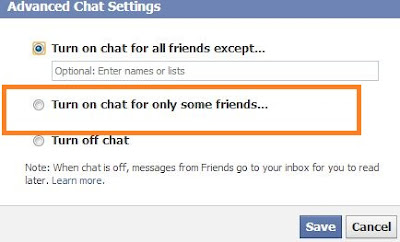
- Now click Turn On chat for Some Friends
- Now add your friends in the options

- finally click save option.
So that’s all for this post.soon i am going to write about best facebook tricks-part 2.stay connected with us. don’t forget to like us on Facebook. if i missed any best facebook trick let me know in the comments below.so that i will update them on my list

+copy.jpg)
.png)






+copy.jpg)






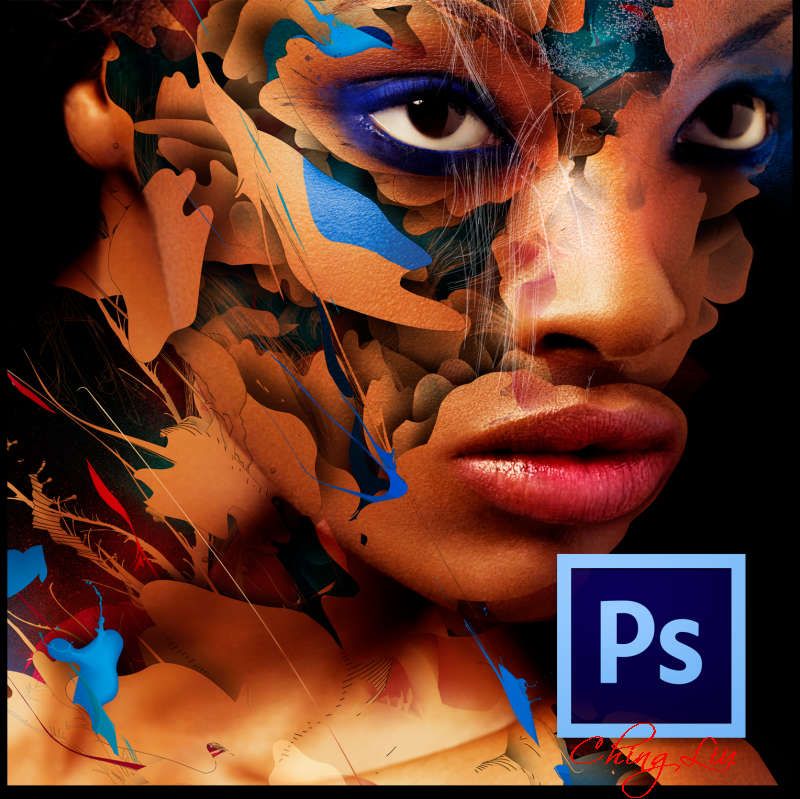










+copy.jpg)


+copy.jpg)

