Today i come back with new exclusive trick from which you can change Facebook Page Name After 200 Likes. recently, i posted some facebook tricks such as how to make single name account on facebook and
how to change facebook profile name after the limit. Now come back in this post,
Facebook Pages become the best place for representing about any personally, Business or any public
figure or place. Facebook pages help their growth and help to increase popularity of someone at faster speed. In these days Facebook pages become status symbol for many personalities. But sometimes any business or fans don't get good response just become or bad or unlike name or also maybe misspell name. So in that condition you will face a great problem because you have any option to migrate or change name to another one. As we know Facebook provide limits on changing page name just after 200 likes. Means you are only able to change page name just before completing 200 likes on page and then after the option will be disappears and page name got fixed. In that condition suppose your page have 100k or more likes but you decide to change your business name then its a great problem because their is not possible way to shift or change name. I am grateful thanks to my friend (Happy Saini) to find this trick and this trick is working fine. Here are some tips that to follow these, which can easily change your facebook page name after200 likes.
How To Change Your Page Name After 200 Likes ?
Now the main question if it not possible to change name after 200 likes then i how it will be possible. Don't worry about that few weeks back have change name of page with 6k+ likes and then merge that page in another similar one. If you want to merge facebook pages or different name facebook pages, In my next post about facebook i will explain you how to merge facebook pages or different name facebook pages.
how to change facebook profile name after the limit. Now come back in this post,
Facebook Pages become the best place for representing about any personally, Business or any public
figure or place. Facebook pages help their growth and help to increase popularity of someone at faster speed. In these days Facebook pages become status symbol for many personalities. But sometimes any business or fans don't get good response just become or bad or unlike name or also maybe misspell name. So in that condition you will face a great problem because you have any option to migrate or change name to another one. As we know Facebook provide limits on changing page name just after 200 likes. Means you are only able to change page name just before completing 200 likes on page and then after the option will be disappears and page name got fixed. In that condition suppose your page have 100k or more likes but you decide to change your business name then its a great problem because their is not possible way to shift or change name. I am grateful thanks to my friend (Happy Saini) to find this trick and this trick is working fine. Here are some tips that to follow these, which can easily change your facebook page name after200 likes.
How To Change Your Page Name After 200 Likes ?
Now the main question if it not possible to change name after 200 likes then i how it will be possible. Don't worry about that few weeks back have change name of page with 6k+ likes and then merge that page in another similar one. If you want to merge facebook pages or different name facebook pages, In my next post about facebook i will explain you how to merge facebook pages or different name facebook pages.
Steps For Change Facebook Page Name After 200 Likes:
This trick is working in chrome broswer,Step 1) First of all, you have to install Hola Better Internet extention on your Google Chrome.
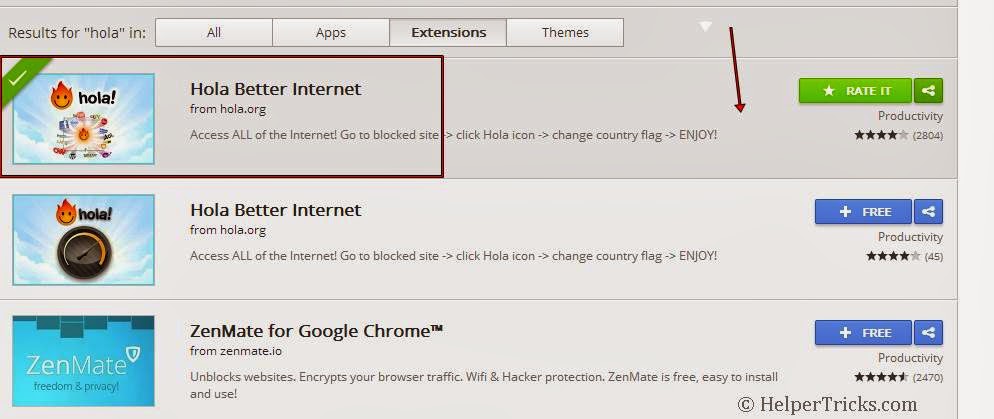
Step 2) After installing, Log In your Facebook account.
Step 3) Go to extention which shows on the right corner of chrome broswer, then select "Saudi Arabia". After click on it your facebook account is logout automatically, after that again login your facebook account.
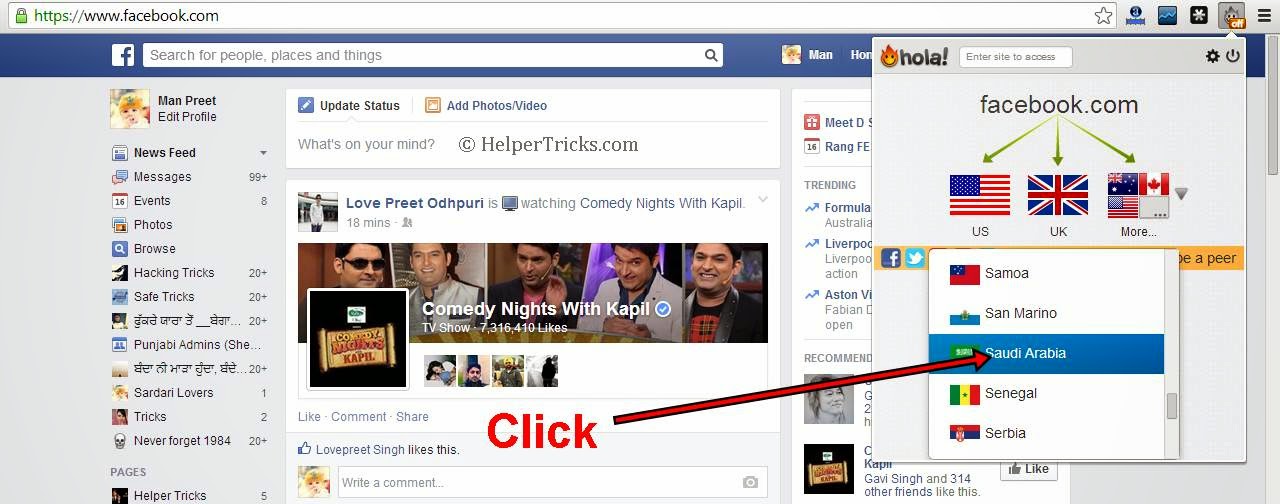
Step 4) Now open your facebook page which you want to change name, then click on "update page info" settings.
I want to change my facebook page name 'Vip Mobile Numbers On Punjab' to 'Helper Tricks'
Step 5) Change Category of your page to "Local Business"
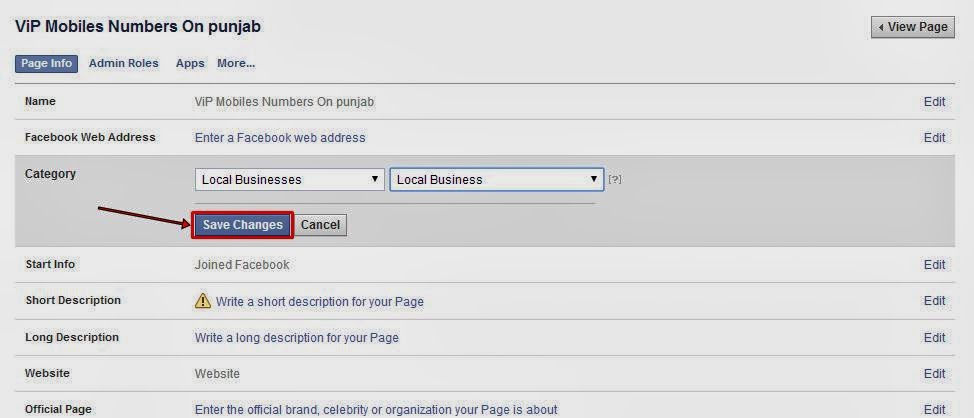
Step 6) Now Remove the old address of your page And if there is old Address then Remove the old address completely including Turn off.
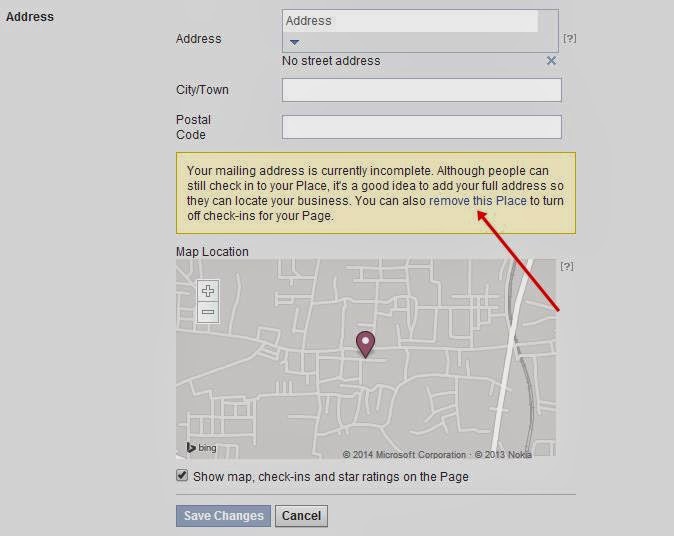
Step 7) Then go to "Translated Name" settings, now select Arabic then use this following symbol,
Arabic Symbol-> ـا
for Example (NEW PAGENAME ـا)
Step 8) Save Then.
Step 9) Then Select English (US) (You will Find Below the Info Page) then
Change The Language "English (US)" To "Arabic".
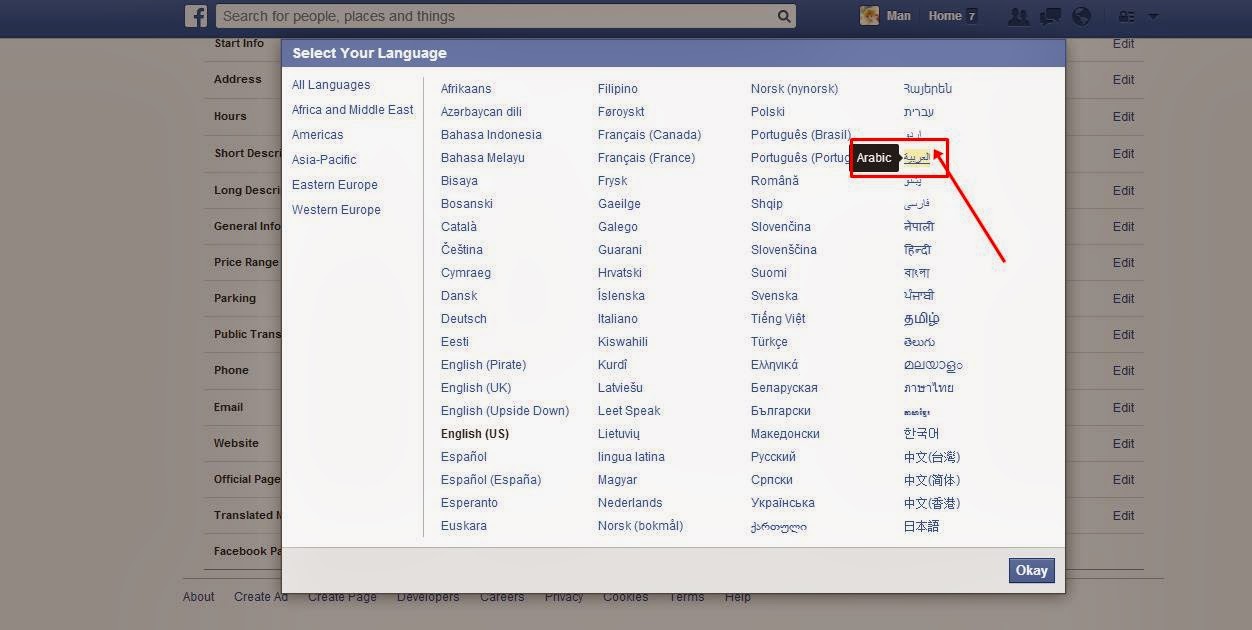
Step 10) After Change The Language then Select The Fifth Box:
In The First Box Of Address Put "Jordan"
In The Second Box Of Address Put "Amman, Jordan"
In The Third Box Of Address Put "000" Or "00000"
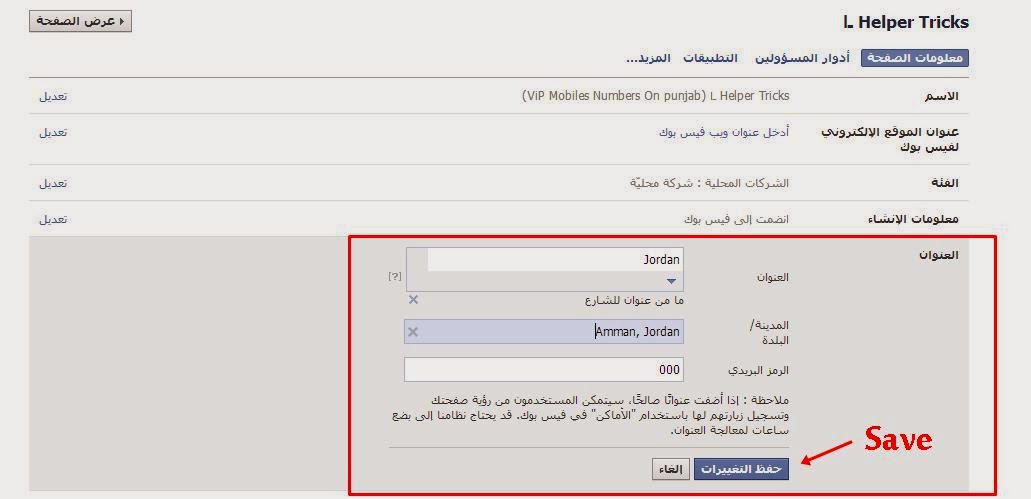
Then Save With Map.
Step 11) If you get any error notification, then reload the page.
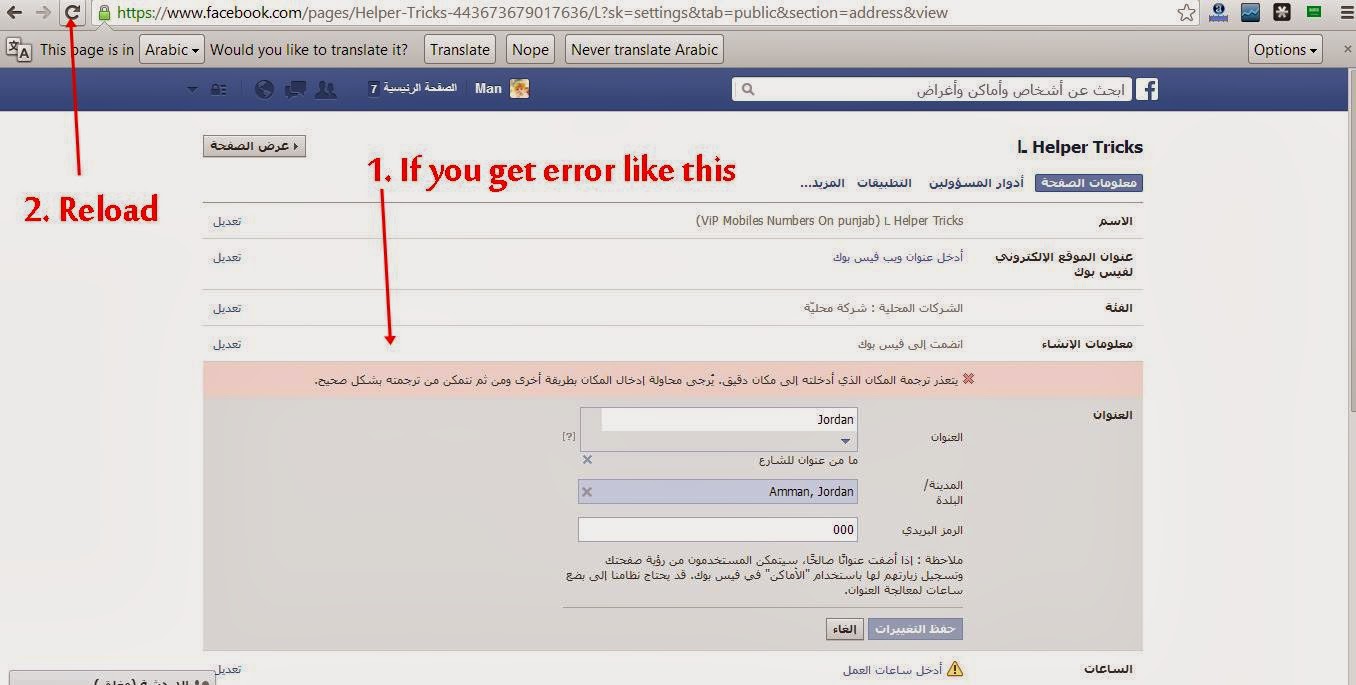
Step 12) Then Change The Language back To "English(US)".

Now Name Change Is Done... !
Your page name changed sucessfully, but problem is this your new 'page name' contain a symbol like this,

Don't Worry, I have a trick to remove this symbol.
How to Remove the Symbol :
Step 13) Then go to "Translated Name" settings then enter the same name but now enter the name without any symbol.

Step 14) Now Remove the old address of your page And if there is old Address then Remove the old address completely including Turn off.
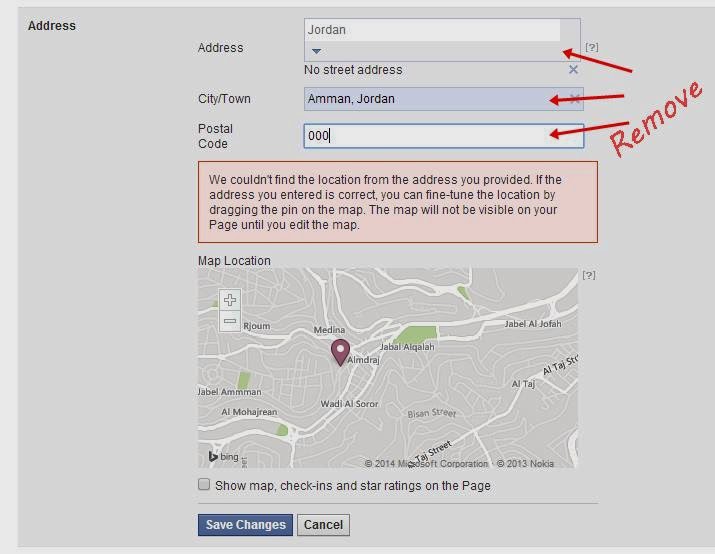
then again open address settings click on "remove this place", then reload it.
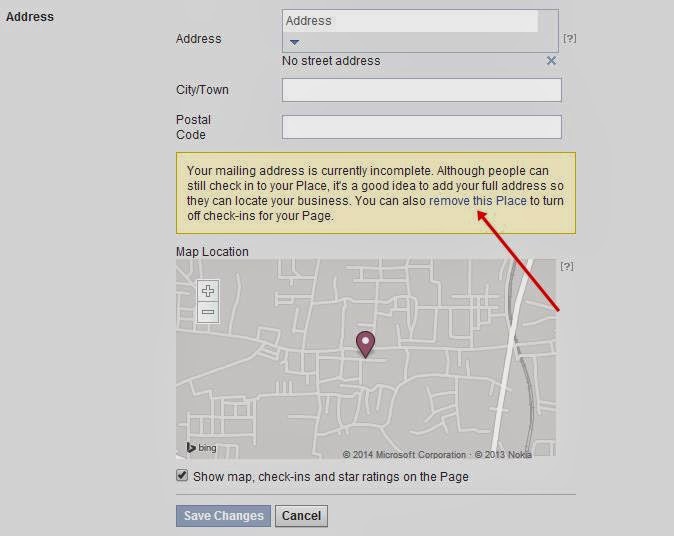
Step 15) Now click on Stop the Hola Extention.
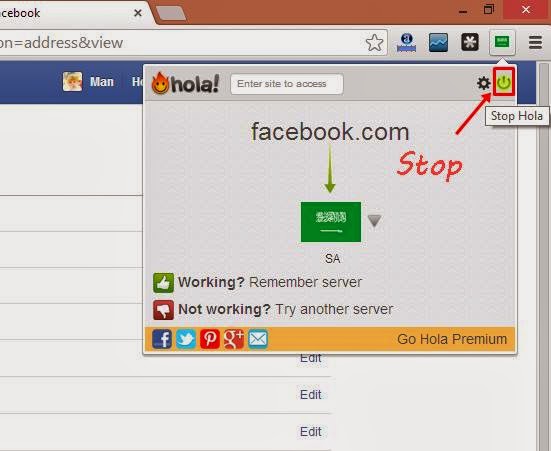
Step 16) After that, Enter the Address again
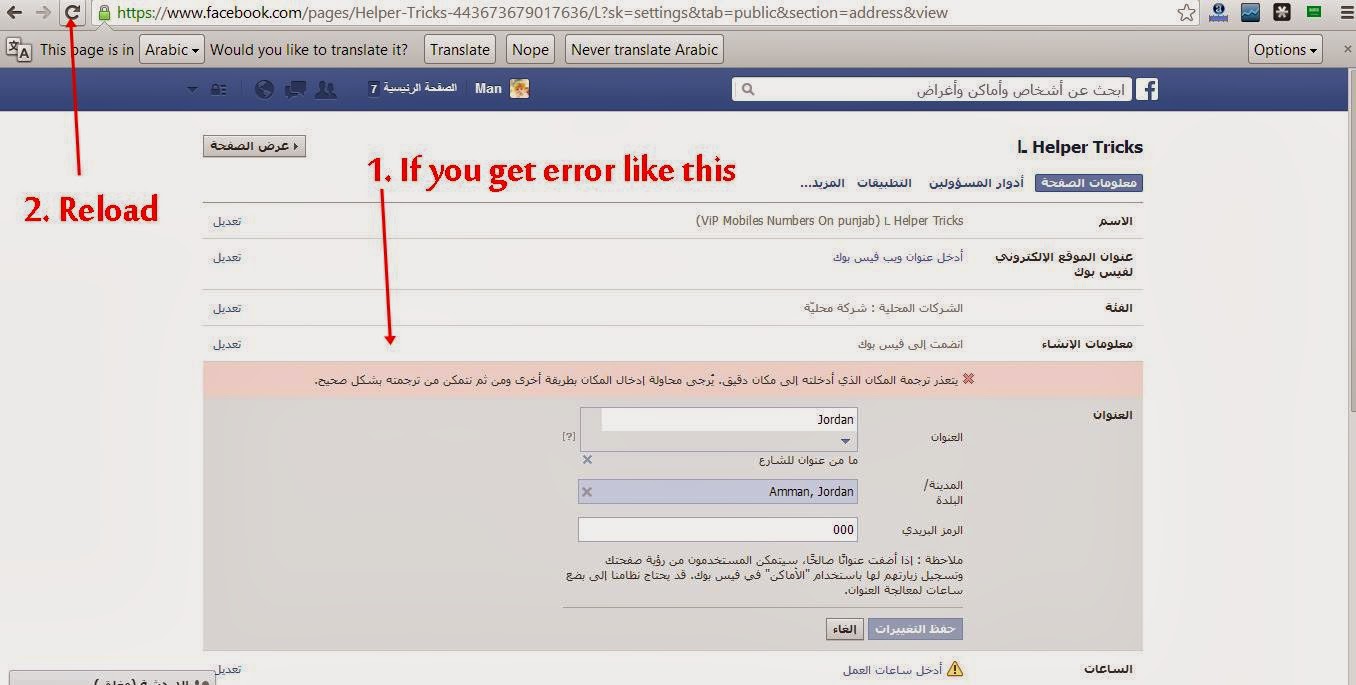
Step 12) Then Change The Language back To "English(US)".

Now Name Change Is Done... !
Your page name changed sucessfully, but problem is this your new 'page name' contain a symbol like this,

Don't Worry, I have a trick to remove this symbol.
How to Remove the Symbol :
Step 13) Then go to "Translated Name" settings then enter the same name but now enter the name without any symbol.

Step 14) Now Remove the old address of your page And if there is old Address then Remove the old address completely including Turn off.
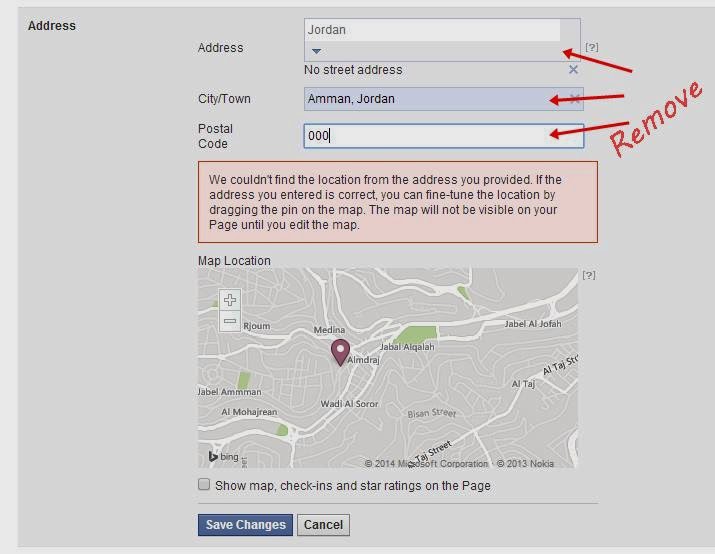
then again open address settings click on "remove this place", then reload it.
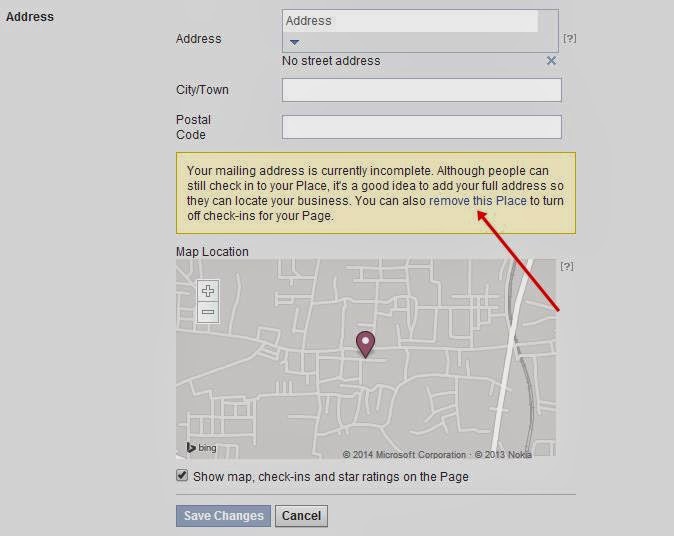
Step 15) Now click on Stop the Hola Extention.
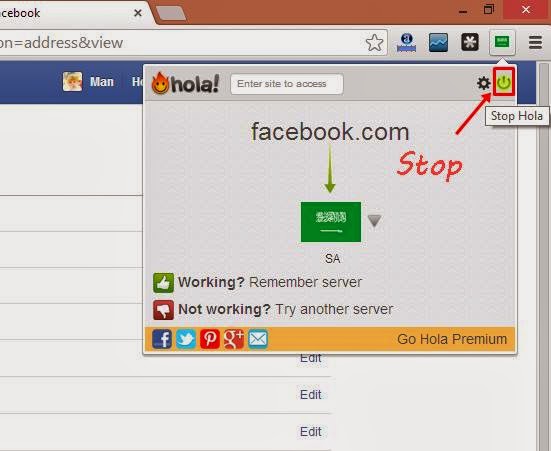
Step 16) After that, Enter the Address again
In The First Box Of Address Put "Jordan"
In The Second Box Of Address Put "Amman, Jordan"
In The Third Box Of Address Put "000" Or "00000"
In The Second Box Of Address Put "Amman, Jordan"
In The Third Box Of Address Put "000" Or "00000"







+copy.jpg)

+copy.jpg)


