This tutorial will explain how to park Godaddy domain in blogger blogspot. I assume that you have already bought a domain from GoDaddy etc. Here are the detailed steps for configuring your Blogger Custom Domain with GoDaddy.
Godaddy offers each and every facility within domain advanced panels that means you can easily use domain self hosted website, self hosted WordPress blogs, Bloggers blog and more other platforms. One of the best thing which i likes in Godaddy is its most secured platform which protects you from outsides attacks.
Today, i'm going to discuss about using GoDaddy domain names on Blogger blog in other words today we will about Domain Parking or Customization with blogger. Almost steps of domain set are same for all domains registers Now here are steps to setup domain on Blogger blog.
Must Check How To Park Bigrock Domain in Blogger
1) First of all, login your GoDaddy account then select your domain's Settings tab.
2) Now select DNS Zone File just in right side of settings tab.
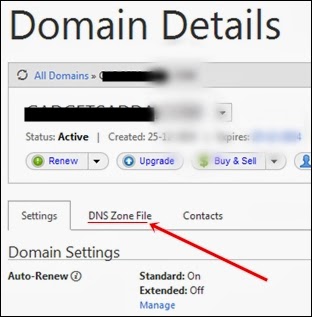
3) In the DNS Zone file tab click on Edit button.
4) Click on the Quick edit button of A record and then add these below four Addresses one by one.
In the place of host @ and paste below IPs:
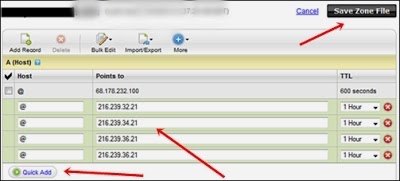
5) click on Save Zone File.
6) Now open your blogger account then click on Settings.
7) Click on Add Custom Domain and Type your domain name same as shown below:
these are two cName records as shown in above image.
for example below links are my verification links and these verification links is different for all check your's verification links and put into the cName record.
Godaddy offers each and every facility within domain advanced panels that means you can easily use domain self hosted website, self hosted WordPress blogs, Bloggers blog and more other platforms. One of the best thing which i likes in Godaddy is its most secured platform which protects you from outsides attacks.
Today, i'm going to discuss about using GoDaddy domain names on Blogger blog in other words today we will about Domain Parking or Customization with blogger. Almost steps of domain set are same for all domains registers Now here are steps to setup domain on Blogger blog.
Must Check How To Park Bigrock Domain in Blogger
How To Park Godaddy Domain in Blogger:
1) First of all, login your GoDaddy account then select your domain's Settings tab.
2) Now select DNS Zone File just in right side of settings tab.
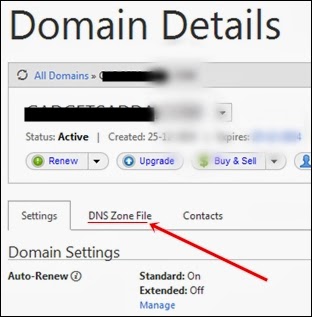
3) In the DNS Zone file tab click on Edit button.
Adding A Records:
4) Click on the Quick edit button of A record and then add these below four Addresses one by one.
In the place of host @ and paste below IPs:
216.239.32.21
216.239.34.21
216.239.36.21
216.239.38.21
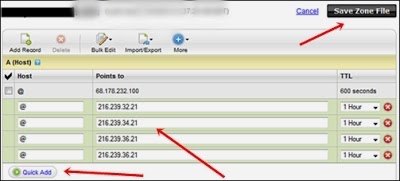
5) click on Save Zone File.
Adding cName Records:
6) Now open your blogger account then click on Settings.
7) Click on Add Custom Domain and Type your domain name same as shown below:
these are two cName records as shown in above image.
- Note: 1st cName record is common for all.
- 2nd cName record is the verification link and different for all.
8) Now adding these two cName records, Go to your domain settings > DNS Zone file.
9) In cName Records click on quick edit button.
9) In cName Records click on quick edit button.
- Host field- www , Points to field- ghs.google.com
- Host field- (_Add your own verification_) , Points to field- (_Add your own verification_)
10) After adding two cName records, click on Save Zone file.

11) Now again open the blogger account, Open settings and again add your custom domainand click on Save button.

11) Now again open the blogger account, Open settings and again add your custom domainand click on Save button.
Now Your GoDaddy domain is successfully park on your blogger blog.
If you have problem or any question related to this topic don't forget to ask. I will reply as soon as possible.






+copy.jpg)

+copy.jpg)



So basically you're just pointed the DNS to blogger. Is there a reason that you are not hosting GoDaddy for hosting? Why is blogger such a commodity? We've got some good reviews of GoDaddy Hosting http://www.hostingreview.com/godaddy/ Check it out if you want. Maybe you can do some writeups for us?
ReplyDelete